This portfolio illustrates the various design methods we use in developing graphics. We'll be updating this portfolio frequently, so be sure to check back or better yet, contact us and let's discuss your project needs.
Notice the left and right arrows on the side of the portfolio. These allow you to navigate to each demo page. Once on the page, there is a brief description of the project along with a Launch Project button. Click on the button or the image to have the content open in a separate tab in your browser. When you have finished viewing, simply close the tab and return to the site.

Vectors are geometric shapes consisting of points, lines, and/or arcs. They can have fill and outline colors or gradients assigned. They can be scaled to any size without degradation.
The most familiar file types are SVG, EPS, and DXF. The programs I use to create vector illustrations include Adobe Illustrator®, Autodesk AutoCAD®, Corel Draw®, and Inkscape®.
The example shown here was from a series of illustrations I created for a medical Errors and Omissions course.

Infographics are charts, graphs, or illustrations that represents data or information that is more understandable to the user. While you may be familiar with graphical representations of numbers, this graphic looks at the various ways cybersecurity can be a risk.
I create Infographics in Adobe Illustrator®, Inksscape®, and Corel Draw®.

Today, companies have an abundance of data, but understanding what it means can be a challenge. Data visualization can be charts, graphs, or maps and are used to show the patterns and trends in data. These graphical representations are often included in reporting dashboards. By visualizing data, management can make faster decisions, utilizing he information to boost productivity and results.
The image at right is a Microsoft PowerBI representation of Covid deaths as of 2020. Data from most programs comes out as raw numbers. Visualizing it by state and seeing the color-coded map and the graphical representation of the numbers gives the user a much better perspective of what the data means.

Kinetic Typography is another animation technique that provides interest by moving type. It provides intrigue to keep the user engaged and therefore more likely to remember the content.
I use Adobe After Effects® to develop kinetic typography. This example shows a couple different methods and would make an interesting course opener or presentation intro.
Click the button below or the image to launch the example.
There are two types of 3D characters that we design and animate. The first, shown here, is the cartoon style character. These aren't meant to be realistic, but rather fun. They can be used as course instructors, or presentation narrators
The software I use in character modeling and animating includes Reallusion Character Creator®, Reallusion iClone®, Adobe Character Animator®, Maxon ZBrush®, Blender®Autodesk Maya®, among others.

Realistic character modeling is getting better with each version release of software. These characters can then be animated to include speech, as well as, full body movement.
They can be used as site narrators, instructors in online learning, or to illustrate how to perform a task, such as a forklift operator. We can create custom characters per your organization's requirements.
The software I use in character modeling includes Reallusion Character Creator®, Adobe Character Animator®, Maxon ZBrush®, Autodesk Maya®, among others.

In addition to creating characters, I create custom clothing for characters. I use Marvelous Designer® which is the software many of the large production houses use for animated films.
As you can see, it is very similar to creating real clothes. Patterns are drawn out and then simulated onto the character. Some of the items I have created are nurse scrubs, a physician's white coat, a basketball uniform, a construction worker's outfit, and others.
Your organization may wish to have a specific uniform or a shirt with your company logo. Kindly fill out the Contact form if you wish to discuss a project.

Character animations are good ways to bring interest to your content, as well as, keep the audience engaged.
This is a brief example of characters introducing course objects.
I use a variety of tools when creating character animations including, Reallusion Character Creator®, Reallusion iClone®, Blender®, Autodesk 3DSMax and Maya®, Maxon Cinema 4D® and others.
3D Models pop off the page. They draw users in by creating interest. 3D Modeling is a detailed process. The model is created, materials are applied and sometimes the model has to be UV unwrapped to have the materials appear correctly, then lights and cameras are added, and finally it is rendered. Rendering is often done in a separate software application and depending on your hardware and software, can take hours or even days.
The software I use to create 3D Models include Maxon Cinema 4D®, Maxon ZBrush®, Blender®, Autodesk 3DS Max® and others.
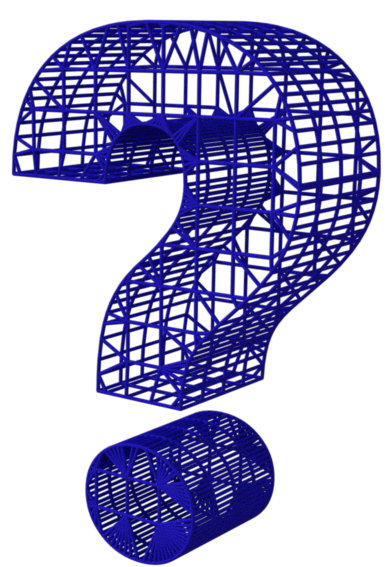
This example is just a ten step 3D pie chart. Again, the colors and different heights make the content pop off the screen. This was rendered using high gloss materials.

Animation is the movement of objects created in either 2D or 3D applications.
You've seen multiple examples of animations in the previous demos, but I want to also show more detailed animations and am in the process of creating those now. Check back soon for additional content, or better yet, contact me and let's discuss what you need for your next project!

I am by no means a professional photographer, but I do have good equipment, cameras, drones, lighting, studio and can take pictures in 4K.
I use images in my Instructional design and eLearning development and often use stock images, however, there are occasions when nothing works and taking my own photos is preferred, whether it's an aerial photo or a standard image.
I'll be including photos for sale in the Assets store. Until then, here is a picture of CJ, my last American Eskimo dog. He was very photogenic!

High resolution standard and aerial video is another creative service that we offer In this example, I've added video to text for an interesting effect. This was created in Adobe After Effects®.
We'll be adding additional video examples and clips to the store for purchase. To see the full effect, click the button below or click on the image.


